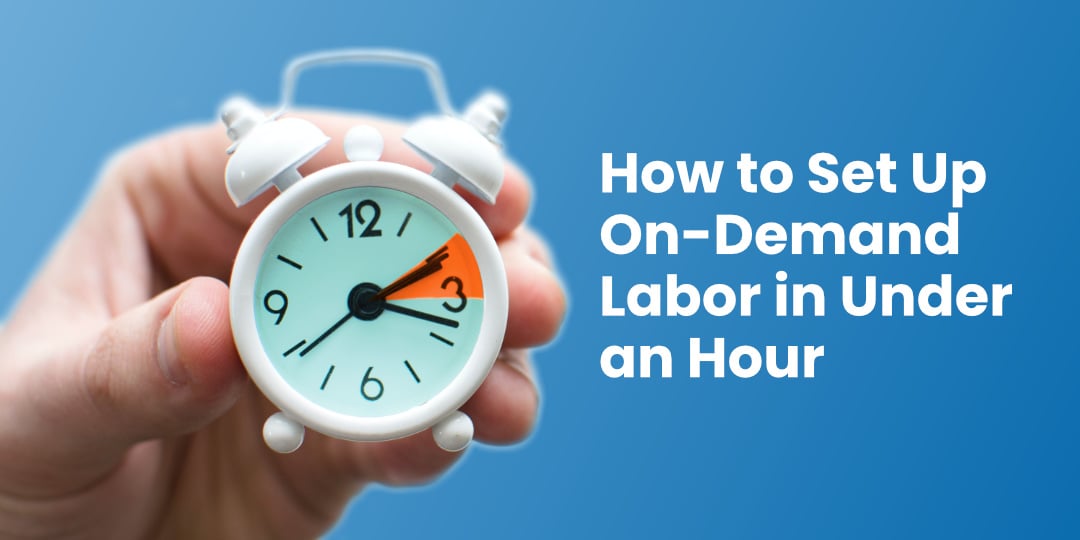How to Set Up On-Demand Labor in Under an Hour
We’ve talked to hundreds of operations leaders, so we know you probably think that on-demand labor will take a long time to set up and test. If you’ve worked with traditional staffing agencies, you’ve probably spent hours just getting started. And that time doesn’t even reflect the whole process happening behind the scenes that you didn’t have control over.
So we understand why you’d have some concerns or doubt that it’s possible to set up on-demand labor in an hour or less. The truth is that on-demand labor with Veryable doesn’t take very long, and you’re in control the entire time.
In this article, you’ll learn the fastest way to set up a free Veryable business profile and post your first work opportunity.
How to set up on-demand labor in four simple steps
The whole process takes less than an hour, but we’ve broken it out into discrete steps so that you can see exactly what will be required of you to set up on-demand labor using Veryable.
- Create a free business profile (5 minutes)
- Take a tour of the business portal (15 minutes)
- Post your first Op (15 minutes)
- Accept bids once they arrive (10 minutes)
1. Create a free business profile (5 minutes)
The first step is to put in some basic information about your business and create a login for your free business profile. At company.veryableops.com/create-profile you will be walked through the process one step at a time. You will be prompted to input user information, business information (like company name and bio), and contact information. This only takes about five minutes.

2. Take a tour of the business portal (15 minutes)
Once you’re into the business portal, you will be presented with a guided tour of the portal. This will give you a sense of the layout and workflow for posting work opportunities, selecting workers, and other basic functions you need to know right away.
Following the tutorials and getting familiar with the portal should only take about 10 minutes. There are helpful videos and a support chat function accessible at any time within the portal if you get stuck.

3. Post your first Op (15 minutes)
Fill out the details of the work you need done, add information the worker will need such as work area and who to report to, and decide the pay rate. When you are satisfied with your Op and think that you’ve got something attractive to workers on the platform, you can post your Op and wait for the bids to roll in.
This usually takes less than 15 minutes, but you shouldn’t rush it if you need more time to get details together for your Op before posting. After you’ve made your first post, all posts after that become much easier because you’ve had practice and you can save the Op posts you use most frequently as templates.

4. Accept bids once they arrive (10 minutes)
Once you’ve posted your Op, you wait for the bids from Operators to roll in. You will be notified by email whenever you receive bids, and you can always check the business portal to see the bids for your Ops.
For the purposes of this article, we’ll only be counting the time you’d actually spend in the business portal reviewing and accepting bids for an Op with 10 or less workers needed.
You should typically receive bids within an hour or two, but it could take longer depending on your location and how competitive your Op post is against Ops from other businesses in the marketplace.
After you receive bids, you’ll need to look at who has bid and select the workers you want to approve for the Op. To make an informed decision, you can view ratings and reviews for each worker based on their past work with other companies. Once you approve a bid, the Operator will be notified and required to confirm that they will attend.
When you’ve received some bids and sit down to review and approve them, you should expect to spend about 10 minutes reviewing and accepting bids for this first Op. This is because it takes a little time to review each worker’s skills, ratings, and reviews in closer detail. You’ll spend less time reviewing workers as you get familiar with the rating system and add workers you like to your labor pool for quicker selection in the future.

Getting started with on-demand labor today
When companies set up on-demand labor using Veryable, the time spent on initial setup and admin is minimal. Beyond that it’s negligible compared to the value created by building a labor pool with on-demand labor.
To get started with on-demand labor and building your flexible labor pool, create your free business profile today. You’ll be taking the important first step in building a valuable asset for your business that gives you maximum control and flexibility.
Once you've created your business profile and posted your first op, make sure to check out our guide on what to expect after posting your first op so you can be fully prepared to start using on-demand labor.
Previous Posts
On-Demand Labor vs Staffing: Different Models, Different Outcomes
The Future of Manufacturing and Logistics
Create a free business profile today to explore our platform.