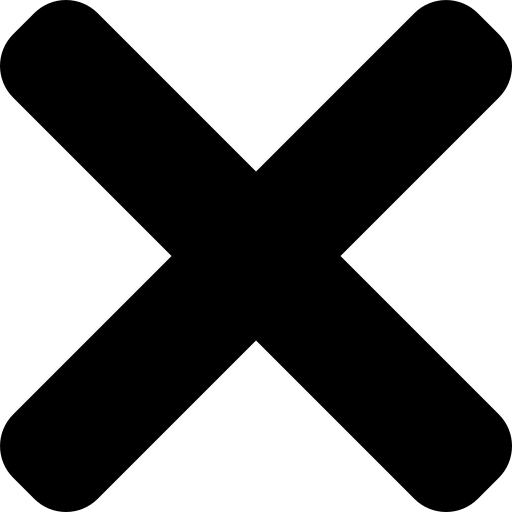Streamline Your Operations: Why More Users Means More Success

In today's fast-paced business environment, optimizing every tool at your disposal isn't just a good idea – it's a necessity. One of the ways you can maximize the value of your Veryable platform is by adding more users to your business portal. In this blog post, we'll discuss three compelling reasons why you should consider this strategy, and we'll provide a step-by-step guide on adding users.
Why You Should Have More Users
- Delegation and Sharing the Work: By adding more users, like an accountant to deal with payment processing or team leads in charge of specific work areas, you can efficiently distribute the workload. As a result, each team member can focus more on their key responsibilities. This shared approach to work can drastically improve productivity and efficiency.
- Insight and Accountability: Veryable also serves as an excellent tool for giving upper-level management a clear picture of the business operations. With their own accounts, they can directly evaluate cost savings and efficiency increases resulting from platform use. This provides a layer of accountability and can facilitate informed decision-making throughout the organization.
- Consistency: One of the challenges businesses face is maintaining operations when the main user is unavailable. By adding more users to your Veryable platform, you can ensure that someone else can step in and keep things running smoothly.
How To Add Users to Your Business Portal
- Go to the Users & Team tab on the Main Menu.
- Click on + Invite User on the top right side of the screen.
- A window will open, prompting you to enter the new User’s First Name, Last Name, and Email.
- You'll then select the Role Name, Locations, and Work Areas that the User will have access to, and enable them as a Billing Contact.
Every role grants different access to the portal. These roles include Administrator, User, Viewer, and Billing Contact. Administrators have access to every function while Users and Viewers have more limited permissions. Billing Contacts receive invoice emails and can be set up by Administrators.
For better efficiency and accuracy in managing operators, we suggest training additional users. We recommend adding as many users as possible to your Veryable Business Portal or at least 1 user per Work Area.
Adding more users can unlock the full potential of your Veryable platform and drive your business success to new heights!
Previous Posts

What is Staff Augmentation?
The Future of Manufacturing and Logistics
Create a free business profile today to explore our platform.